In HTML5 the anchor tag has no longer requires any attributes, even the href attribute is optional and without attributes, it’s called a placeholder link.
Example
<a>Placeholder Link</a>Note: Until HTML5 was released, the tag has required one attribute: href.
Link placeholder without href attribute Example
HTML example code:
If the <a> element has no href attribute, then its represents a placeholder.
<html>
<body>
<a>Placeholder Link</a>
</body>
</html>Output:
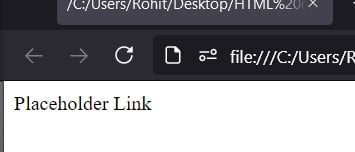
Replacements of span element
A span element replacement used to style links targeting the current page. Use removed the href attribute from the link (anchor tag).
<ul>
<li><a href="/">Home</a></li>
<li><a href="/news">News</a></li>
<li><a>Examples</a></li>
<li><a href="/legal">Legal</a></li>
</ul>Note: Using # in href has a problem because a placeholder link is that the link is clickable, and this can cause confusion for users.
<a href="#">Example Link</a>Do comment if you have any doubts and suggestion on this HTML href code.
Note: The All HTML Examples codes are tested on the Firefox browser and the Chrome browser.
OS: Windows 10
Code: HTML 5 Version