Use a combined approach with iterating over the array and over the keys to convert the nested object to array (Flat array) JavaScript.
Convert a nested object to an array JavaScript
Simple example code where an array has objects with two or more sub-objects. Let’s get together all sub-objects into an array of data.
<!DOCTYPE html>
<html>
<body>
<script>
var array = [
{
"dfgasg24":{
name:"a",
id:1
},
"dfgare24":{
name:"b",
id:2
}
},
{
"wegasg24":{
name:"ab",
id:76
},
"yugasg24":{
name:"bc",
id:34
},
"yugasg26":{
name:"dc",
id:45
}
}
]
result = array.reduce(function (r, o) {
Object.keys(o).forEach(function (k) {
r.push(o[k]);
});
return r;
}, []);
console.log(result);
</script>
</body>
</html>
Output:
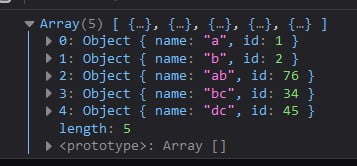
Achive this same result using recursion.
const input = {
id: 1,
name: "nameOne",
parent: {
id: 2,
name: "nameTwo",
parent: {
id: 3,
name: "nameThree",
parent: null
},
},
};
function getResult(obj) {
if (!obj) return;
const { parent, ...rest } = obj;
result.push({ ...rest });
getResult(parent);
}
const result = [];
getResult(input);
console.log(result);Output:
[
{
"id": 1,
"name": "nameOne"
},
{
"id": 2,
"name": "nameTwo"
},
{
"id": 3,
"name": "nameThree"
}
]How to convert a nested object into an array of arrays?
Answer: Simple map the result Object.values For older user agents, you could use a polyfill.
The Object.values() method returns an array of a given object’s own enumerable property values, in the same order as that provided by a for…in loop.
<script>
var array = [{ location: "MUGABALA KOLAR ROAD", latitude: 13.108435679884, longitude: 77.890262391016 }, { location: "pune", latitude: 18.6202008, longitude: 73.7908073 }, { location: "RAJARAJESHWARI NAGAR BANGLORE", latitude: 12.901112992767, longitude: 77.5037757 }],
result = array.map(Object.values);
console.log(result);
</script>Output:
0: Array(3) [ "MUGABALA KOLAR ROAD", 13.108435679884, 77.890262391016 ]
1: Array(3) [ "pune", 18.6202008, 73.7908073 ]
2: Array(3) [ "RAJARAJESHWARI NAGAR BANGLORE", 12.901112992767, 77.5037757 ]Do comment if you have any doubts or suggestions on this JS nested object topic.
Note: The All JS Examples codes are tested on the Firefox browser and the Chrome browser.
OS: Windows 10
Code: HTML 5 Version