First Parse JSON Object in JavaScript With the JSON.parse() Method and then use the key to get value from JSON object in JavaScript. There are two ways to access the properties of objects:
var obj = {a: 'foo', b: 'bar'};
obj.a //foo
obj['b'] //barOr, if you need to dynamically do it:
var key = 'b';
obj[key] //barExample get value from JSON object in JavaScript
Simple example code gets value from json object in javascript on the console. The format previews the data in a key: value pair and starts and ends with {} (for an object) or [] (for arrays). Keys always tend to be strings and values can be strings and other data types also.
<!DOCTYPE html>
<html>
<head>
<script>
var str = '[{"UserName":"xxx","Rolename":"yyy"}]'; // your response in a string
var parsed = JSON.parse(str); // an *array* that contains the user
var user = parsed[0]; // a simple user
console.log(user.UserName);
console.log(user.Rolename);
</script>
</head>
</html>
Output:
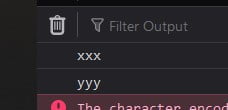
Code for long data
const json = `{
"employee": {
"name": "Roy Mustang",
"age": 35,
"favoriteColor": ["Blue", "Black", "Purple"],
"siblings": {
"Liza": 20, "Emily": 12
}
}
}`;
var data = JSON.parse(json);
var i;
for(i in data){
if(data[i]instanceof Object){
console.log(data[i]);
}
}
Do comment if you have any doubts or suggestions on this JS JSON topic.
Note: The All JS Examples codes are tested on the Firefox browser and the Chrome browser.
OS: Windows 10
Code: HTML 5 Version