Use URL.searchParams method with append method to add a parameter to URL in JavaScript. You can also set method.
JavaScript adding a parameter to URL Examples
HTML Example code:
Using append Method
To add a parameter that has multiple values use the append() method.
<!DOCTYPE HTML>
<html>
<body>
<script>
var url = new URL("https://www.eyehunts.com");
url.searchParams.append('param_1', 'val_1');
console.log(url.toString())
</script>
</body>
</html> Output:
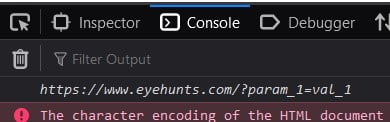
More examples
var url = new URL("http://foo.bar/?x=1&y=2");
// If your expected result is "http://foo.bar/?x=1&y=2&x=42"
url.searchParams.append('x', 42);
// If your expected result is "http://foo.bar/?x=42&y=2"
url.searchParams.set('x', 42);Using set method
The value of a parameter can be updated with the set() method of URLSearchParams object.
<script>
var url = new URL("https://www.eyehunts.com");
url.searchParams.set('param_1', 'val_1');
console.log(url.toString())
</script>Do comment if you have any doubts and suggestions on this JS URL topic.
Note: The All JS Examples codes are tested on the Firefox browser and the Chrome browser.
OS: Windows 10
Code: HTML 5 Version