Use the third argument in JSON.stringify() function to pretty print JSON in JavaScript. It will set space to display JSON in an easy-to-read.
JSON.stringify(jsObj, null, "\t"); // stringify with tabs inserted at each level
JSON.stringify(jsObj, null, 4); // stringify with 4 spaces at each level
JavaScript pretty print JSON
Simple example code print JSON string in the console. JSON.stringify‘s third parameter defines white-space insertion for pretty-printing.
<!DOCTYPE html>
<html>
<body>
<script>
var data = {
"data": {
"x": "1",
"y": "1",
"url": "http://url.com"
},
"event": "start",
"show": 1,
"id": 50
};
console.log(data);
var out = JSON.stringify(data, null, 4);
console.log(out);
</script>
</body>
</html
Output:
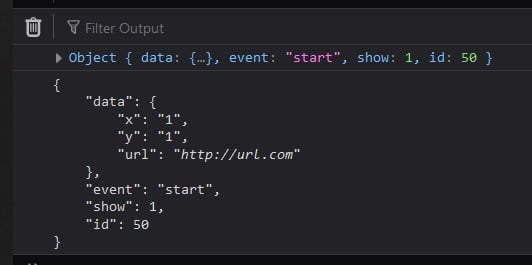
Read more: JavaScript pretty print JSON in HTML
Do comment if you have any doubts or suggestions on this JS print topic.
Note: The All JS Examples codes are tested on the Firefox browser and the Chrome browser.
OS: Windows 10
Code: HTML 5 Version