JavaScript switch case statement executes a block of code depending on different cases. The switch statement evaluates an expression, string, or integer. If there is a match, the associated block of code is executed.
switch(expression) {
case n:
code block
break;
case n:
code block
break;
default:
default code block
}JavaScript switch case string
A simple example code executes a block of code with a switch case string match.
<!DOCTYPE html>
<html>
<body>
<script type="text/javascript">
var text;
var fruits = "Apple"
switch(fruits) {
case "Banana":
text = "Banana is good!";
break;
case "Orange":
text = "I am not a love of orange.";
break;
case "Apple":
text = "Apple is good for Health.";
break;
default:
text = "Fruit...not found";
}
console.log(text)
</script>
</body>
</html>
Output:
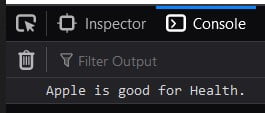
Another example
var flower = "tulip";
switch (flower){
case "rose":
console.log("Roses are red");
break;
case "violet":
console.log("Violets are blue");
break;
case "sunflower":
console.log("Sunflowers are yellow");
break;
default:
console.log("Please select another flower");
}Do comment if you have any doubts or suggestions on this JS switch case topic.
Note: The All JS Examples codes are tested on the Firefox browser and the Chrome browser.
OS: Windows 10
Code: HTML 5 Version