You have to use a break statement if the user enters some value. Where the while loop will run and prompt the input message until the user gives some value. The syntax for while input is not empty in Python.
while True:
s = input()
if not s:
break
somelist.append(s)
You can check input is empty or not with the help of the if statement.
x=input()
if x:
print(x)
else:
print('empty input')Run while loop input is not empty in Python
Simple example code.
name = ''
# Start a loop that will run until the user give input
while True:
name = input("Enter Name to exist: ")
if name:
print(name)
break
Output:
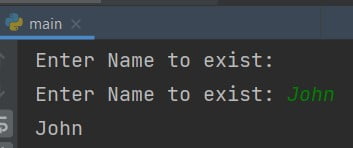
To create a while loop in Python that continues until the user enters an empty input, you can use the following code:
while True:
user_input = input("Enter something (or leave it empty to exit): ")
if user_input == "":
break
# Do something with the input
print("You entered:", user_input)
In this code, the while loop runs indefinitely (while True:) until the break statement is encountered. Inside the loop, the user is prompted to enter something, and their input is stored in the user_input variable. The if statement checks if the input is an empty string (user_input == ""), and if so, the loop is exited using break. If the input is not empty, you can perform any desired actions with the input. In this example, it simply prints the input back to the user.
Comment if you have any doubts or suggestions on this Python input topic.
Note: IDE: PyCharm 2021.3.3 (Community Edition)
Windows 10
Python 3.10.1
All Python Examples are in Python 3, so Maybe its different from python 2 or upgraded versions.
This does not work in Python 3 it seems. This is my code:
def detalles_cliente(prompt):
while True:
return(input(prompt))
if prompt:
return(prompt)
break
NOMBRE_CLIENTE = str(detalles_cliente(‘Nombre Cliente: ‘))
print(NOMBRE_CLIENTE)
Even if you enter nothing it breaks out with no errors.