The Simplest way is using vanilla JavaScript navigator API to detect mobile or tablet in HTML webpage. You have to regex (regular expression) in the query.
You can also use a 3rd party library such as wurfl.io:- https://web.wurfl.io/#wurfl-js
if (WURFL.is_mobile === true && WURFL.form_factor === "Tablet") {
// targetSmartPhoneDevices();
}Example of JavaScript detect mobile or tablet
Using a console log to print message, IT will print message for tablet and mobile.
You can use it detect if the device is ONLY tablet or mobile.
<!DOCTYPE html>
<html>
<head>
<script type="text/javascript">
const userAgent = navigator.userAgent.toLowerCase();
var isMobile = /iPhone|Android/i.test(navigator.userAgent);
console.log(isMobile);
const isTablet = /(ipad|tablet|(android(?!.*mobile))|(windows(?!.*phone)(.*touch))|kindle|playbook|silk|(puffin(?!.*(IP|AP|WP))))/.test(userAgent);
console.log(isTablet)
if(isMobile) {
console.log("Mobile")
}else if(isTablet){
console.log("Tablet")
}
</script>
</head>
<body>
</body>
</html>Output:
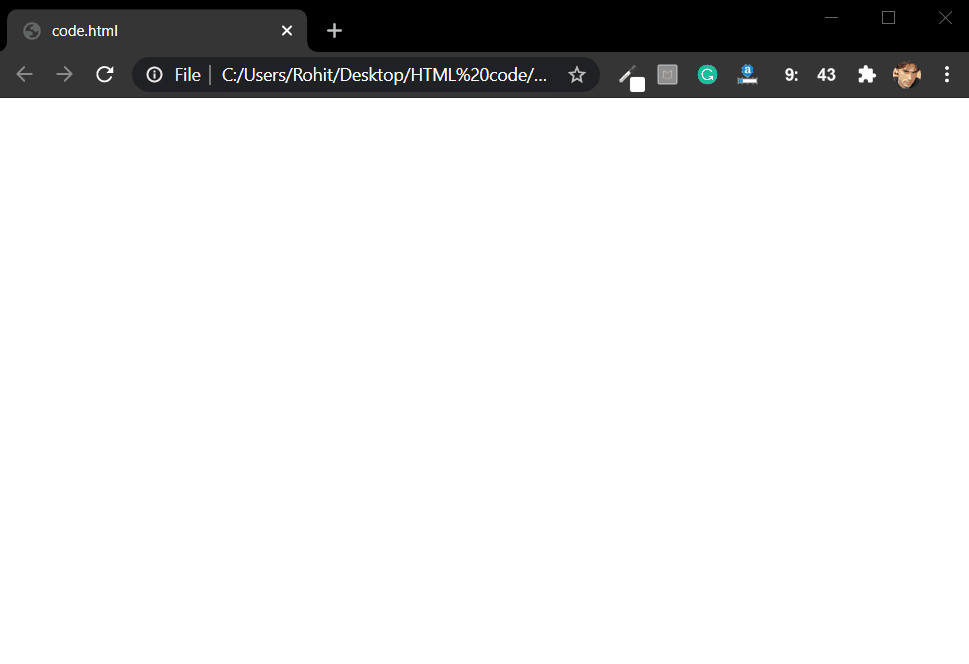
All major browser provides a very useful API to know the user’s device and the browser details.
window.navigator.userAgentDo comment if you have better example or doubts or suggestions this topic.
Note: The All JS Examples codes are tested on the Firefox browser and the Chrome browser.
OS: Windows 10
Code: HTML 5 Version
I have a set of media queries with revised css for each tablet and mobile. Each query changes several proprties in several classes. How do I use the results of this script to activate the correct media query?
Can i set a css variable and test it in the query statement? Or is there another solution?
Thanks for your help.