Use update() method to update dictionary value in Python. This method updates the dictionary with the elements from another dictionary object or from an iterable of key/value pairs.
So Use the existing key if you want to update the value for a particular key in the dictionary.
Example update dictionary value in Python
Simple example code.
marks = {'Physics': 100, 'Maths': 50}
internal_marks = {'Maths': 75}
marks.update(internal_marks)
print(marks)
Output:
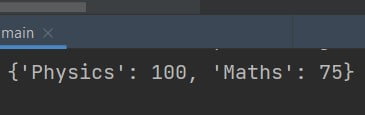
How to update the value of a key in a dictionary in Python?
Answer: Use the update method with key-value pair to update the value of the given key. Kye must exist in the dictionary When passing a key-value pair in the update method. Otherwise, the new value will be appended in the dictionary.
dict = {'Africa': 200, 'Australia': 300, 'England': 400}
dict.update({'Africa': 500})
print(dict)
Output: {‘Africa’: 500, ‘Australia’: 300, ‘England’: 400}
Do comment if you have any doubts and suggestions on this Python dictionary topic.
Note: IDE: PyCharm 2021.3.3 (Community Edition)
Windows 10
Python 3.10.1
All Python Examples are in Python 3, so Maybe its different from python 2 or upgraded versions.