Using the JavaScript function JSON stringify(), you can convert it into a string. It required when sending data to a web server the data has to be a string.
JSON.stringify(obj, replacer, space)Example JavaScript JSON stringify() Method
Simple HTML example code.
<!DOCTYPE html>
<html>
<head>
<script>
var obj = { "Name":"John", "Age":50, "City":"New York"};
var myJSON = JSON.stringify(obj);
console.log(myJSON)
console.log(typeof(myJSON))
</script>
</head>
</html>
Output:
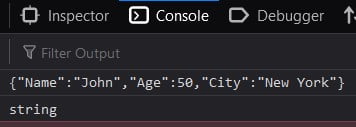
Do comment if you have any doubts or suggestions on this JS JSON function topic.
Note: The All JS Examples codes are tested on the Firefox browser and the Chrome browser.
OS: Windows 10
Code: HTML 5 Version