Use for in loop to Iterate through objects in JavaScript. Other options map(), forEach(), or a for..of loop will not work
for (const item in items) {
console.log(item)
}You can also call Object.entries() to generate an array with all its enumerable properties, and loop through that, using any of the above methods:
Iterate through object JavaScript
Simple example code where for...in statement iterates over all enumerable properties of an object.
const object = { a: 1, b: 2, c: 3 };
for (const property in object) {
console.log(`${property}: ${object[property]}`);
}Output:
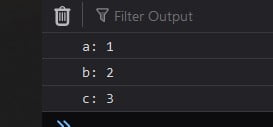
Another example code
const users = [
{ id: 0, name: 'John' },
{ id: 1, name: 'Wayne' },
{ id: 2, name: 'David' },
];
for (const user in users) {
console.log(user)
}Using Object entries()
This method returns an array of a given object’s own enumerable string-keyed property [key, value] pairs.
const object1 = {
a: 'somestring',
b: 42
};
for (const [key, value] of Object.entries(object1)) {
console.log(`${key}: ${value}`);
}Output:
> "a: somestring"
> "b: 42"
For most objects, use for .. in :
for (let key in yourobject) {
console.log(key, yourobject[key]);
}
With ES6, if you need both keys and values simultaneously, do
for (let [key, value] of Object.entries(yourobject)) {
console.log(key, value);
}
To avoid logging inherited properties, check with hasOwnProperty :
for (let key in yourobject) {
if (yourobject.hasOwnProperty(key)) {
console.log(key, yourobject[key]);
}
}Comment if you have any doubts or suggestions on this JS object topic.
Note: The All JS Examples codes are tested on the Firefox browser and the Chrome browser.
OS: Windows 10
Code: HTML 5 Version