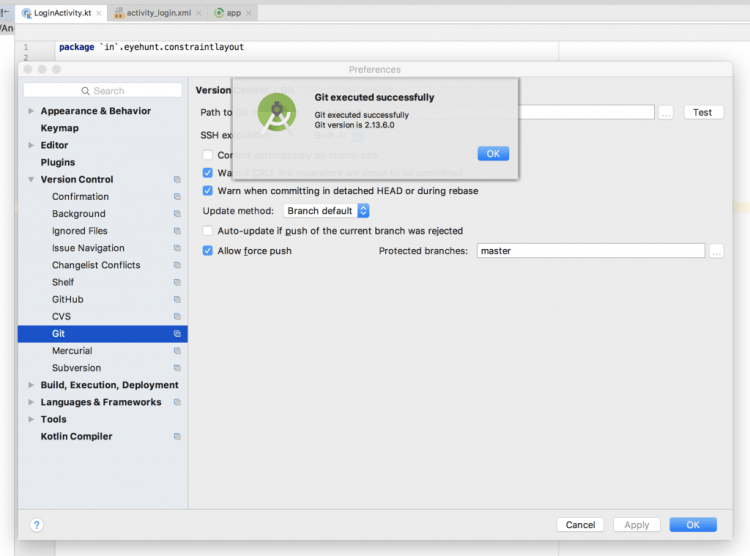If you want to add Android Studio (Android application) project to a GitHub repository using android studio. How can I do that? Here is simple steps :
- Sign up and create a GitHub account in www.github.com.
- Download git from https://git-scm.com/downloads and install it in your system.
- Open the project in android studio and go to File -> Settings -> Version Control -> Git and for Mac go to Android Studio ->Preferences ->Version Control -> Git.


- Click on test button to test “path to Git executables”. If successful message is shown everything is ok, else navigate to git.exe from where you installed git and test again.

- Go to Window system File -> Settings -> Version Control -> GitHub and for Mac systems go to Android Studio ->Preferences ->Version Control -> GitHub.
- Enter your email and password used to create GitHub account and click on Test and then OK button.

- Then go to VCS -> Import into Version Control -> Share Project on GitHub. Enter Repository name, Description and click Share button.

- In the next window check all files inorder to add files for initial commit and click OK.


- Now the project will be uploaded to the GitHub repository and when uploading is finished we will get a message in android studio showing “Successfully shared project on GitHub”. Click on the link provided in that message to go to GitHub repository.

That’s it ! for more help on please comment out.