A charCodeAt() method can convert string characters to ASCII numbers in JavaScript.
"ABC".charCodeAt(0) // returns 65
And String.fromCharCode(10) that convert numbers to equal ASCII characters.
String.fromCharCode(65,66,67); // returns 'ABC'
JavaScript get ASCII code example
You can create a function with an HTML user interface to get ASCII code. Below example code user can enter the char to get its ASCII value.
<!DOCTYPE html>
<html>
<head>
<script type="text/javascript">
function myFunction(){
var str=document.getElementById("id1");
if (str.value=="") {
str.focus();
return;
}
var a="ASCII Code is == > ";
document.getElementById("demo").innerHTML =a+str.value.charCodeAt(0);
}
</script>
</head>
<body>
<p>Check ASCII code</p>
<p>
Enter any character:
<input type="text" id="id1" name="text1" maxLength="1"> </br>
</p>
<button onclick="myFunction()">Get ASCII code</button>
<p id="demo" style="color:green;"></p>
</body>
</html>Output:
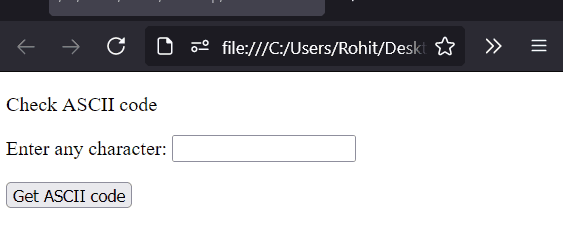
Here is a quick ASCII characters reference:
{
"31": "", "32": " ", "33": "!", "34": "\"", "35": "#",
"36": "$", "37": "%", "38": "&", "39": "'", "40": "(",
"41": ")", "42": "*", "43": "+", "44": ",", "45": "-",
"46": ".", "47": "/", "48": "0", "49": "1", "50": "2",
"51": "3", "52": "4", "53": "5", "54": "6", "55": "7",
"56": "8", "57": "9", "58": ":", "59": ";", "60": "<",
"61": "=", "62": ">", "63": "?", "64": "@", "65": "A",
"66": "B", "67": "C", "68": "D", "69": "E", "70": "F",
"71": "G", "72": "H", "73": "I", "74": "J", "75": "K",
"76": "L", "77": "M", "78": "N", "79": "O", "80": "P",
"81": "Q", "82": "R", "83": "S", "84": "T", "85": "U",
"86": "V", "87": "W", "88": "X", "89": "Y", "90": "Z",
"91": "[", "92": "\\", "93": "]", "94": "^", "95": "_",
"96": "`", "97": "a", "98": "b", "99": "c", "100": "d",
"101": "e", "102": "f", "103": "g", "104": "h", "105": "i",
"106": "j", "107": "k", "108": "l", "109": "m", "110": "n",
"111": "o", "112": "p", "113": "q", "114": "r", "115": "s",
"116": "t", "117": "u", "118": "v", "119": "w", "120": "x",
"121": "y", "122": "z", "123": "{", "124": "|", "125": "}",
"126": "~", "127": ""
}Do comment if you have any doubts and suggestions on this JS ASCII code.
Note: The All JS Examples codes are tested on the Firefox browser and the Chrome browser.
OS: Windows 10
Code: HTML 5 Version