Use the toPrecision() method to format a number to a specific precision or length in Javascript. This method returns a string representing the Number object to the specified precision.
toPrecision()
toPrecision(precision)A decimal point and nulls are added (if needed), to create the specified length.
JavaScript number precision
Simple example code format a number to a specified length:
<!DOCTYPE html>
<html>
<body>
<script>
let num = 11.3714;
console.log(num.toPrecision(2));
console.log(num.toPrecision(3));
console.log(num.toPrecision(10));
</script>
</body>
</html>Output:
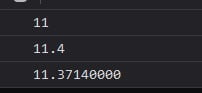
More examples
function precise(x) {
return x.toPrecision(4);
}
console.log(precise(123.456)); // "123.5"
console.log(precise(0.004)); // "0.004000"
console.log(precise(1.23e5)); // "1.230e+5"Do comment if you have any doubts or suggestions on this Js number topic.
Note: The All JS Examples codes are tested on the Firefox browser and the Chrome browser.
OS: Windows 10
Code: HTML 5 Version