First, use the toFixed() method and then use the toLocaleString method to parseFloat 2 decimal with a comma in JavaScript.
Example parseFloat 2 decimal with comma in JavaScript
Simple example code.
<!doctype html>
<head>
<script>
let n = 10200300.3963;
let res = n.toFixed(2);
let str = res.toLocaleString("en-US");
console.log(res);
</script>
</head>
<body>
</body>
</html>
Output:
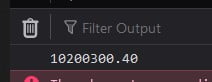
Do comment if you have any doubts or suggestions on this JS parseFloat topic.
Note: The All JS Examples codes are tested on the Firefox browser and the Chrome browser.
OS: Windows 10
Code: HTML 5 Version