JavaScript Spread syntax is an operator, used to expand or spread an iterable or an array. It can provide a function call with an array (or any other iterable) where 0 or more arguments were expected.
JavaScript Spread syntax example
Simple example code print array values.
<!DOCTYPE html>
<html>
<body>
<script type="text/javascript">
const arrValue = ['A', 'B', 'C', 'D'];
console.log(arrValue);
console.log(...arrValue);
</script>
</body>
</html>Output:
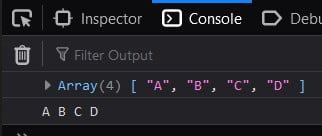
Other uses of JavaScript Spread syntax
You can also use the spread syntax ... to copy the items into a single array. For example,
const arr1 = ['one', 'two'];
const arr2 = [...arr1, 'three', 'four', 'five'];
console.log(arr2); Output: [“one”, “two”, “three”, “four”, “five”]
Do comment if you have any doubts or suggestions on this JS basic topic.
Note: The All JS Examples codes are tested on the Firefox browser and the Chrome browser.
OS: Windows 10
Code: HTML 5 Version