Use the Math sqrt() function to the square root of a Number in JavaScript. This function returns the square root of a number.
Math.sqrt(x)Note: The square root of the negative number is NaN returned. And If a string is passed, NaN is returned.
Example get square root in JavaScript
A simple example code gets the square root of 9.
<!DOCTYPE html>
<html>
<head>
<script>
let x = Math.sqrt(9);
console.log(x);
</script>
</head>
<body>
</body>
</html>
Output:
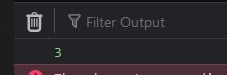
More example
Math.sqrt(9); // 3
Math.sqrt(2); // 1.414213562373095
Math.sqrt(1); // 1
Math.sqrt(0); // 0
Math.sqrt(-1); // NaN
Math.sqrt(-0); // -0Do comment if you have any doubts or suggestions on this JS mathematical operation code.
Note: The All JS Examples codes are tested on the Firefox browser and the Chrome browser.
OS: Windows 10
Code: HTML 5 Version