You can use a JavaScript switch greater than the expression same as using in an if-else statement.
switch (true) {
case (0 <= val && val < 1000): /* do something */ break;
case (1000 <= val && val < 2000): /* do something */ break;
...
case (29000 <= val && val < 30000): /* do something */ break;
}JavaScript switch greater than
Simple example code compares the variable in the parenthesis with values either < 13 or >= 13.
<!DOCTYPE html>
<html>
<body>
<script type="text/javascript">
var age = 25;
switch (true) {
case (age < 13):
alert("You must be 13 or older to play");
break;
case (age >= 13):
alert("You are old enough to play");
break;
}
</script>
</body>
</html>
Output:
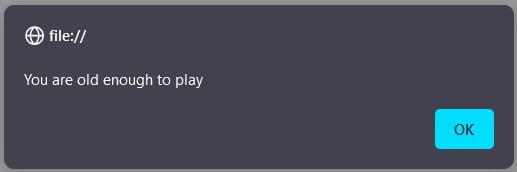
Do comment if you have any doubts or suggestions on this JS switch case topic.
Note: The All JS Examples codes are tested on the Firefox browser and the Chrome browser.
OS: Windows 10
Code: HTML 5 Version