One way is to use a ternary operator which works as a single line if statement in JavaScript. This is the best way, let’s see the example code:-
var canDrive = age > 16 ? 'yes' : 'no';The ? : is called a ternary operator and acts just like an if/else when used in an expression
Examples of the single line if statement JavaScript
Ternary operator (Conditional operator)
<html>
<head>
<title>Sample Code</title>
<script type="text/javascript">
var age = 19;
var canDrive = age > 16 ? 'YES' : 'No';
alert(canDrive)
</script>
</head>
</html> Output:
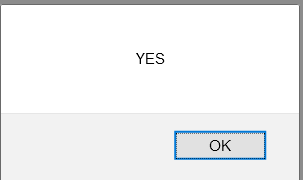
Do comment if you have any doubts and question on this tutorial.
Note: The All JS Examples codes are tested on the Safari browser (Version 12.0.2) and Chrome.
OS: macOS 10.14 Mojave
Code: HTML 5 Version