Using the pop() function you can remove the dictionary element in Python. This method actually removes and returns the specified element from the dictionary.
dictionary.pop(keyname, defaultvalue) default value (Optional) – value to return if the specified key does not exist.
Note: If the specified key is not present, it throws an error KeyError.
Example dictionary pop function in Python
Simple example code.
marks = {'Physics': 80, 'Chemistry': 90, 'Math': 100}
element = marks.pop('Chemistry')
print('Popped Marks:', element)
print(marks)Output:
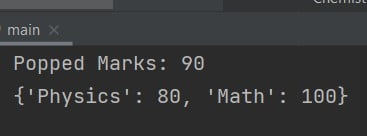
Another example
If the key is not present, we can set the default value to avoid the error KeyError.
marks = {'Physics': 80, 'Chemistry': 90, 'Math': 100}
element = marks.pop('Code', 0)
print('Popped Marks:', element)
print(marks)
Output: Popped Marks: 0
Do comment if you have any doubts or suggestions on this Python dictionary topic.
Note: IDE: PyCharm 2021.3.3 (Community Edition)
Windows 10
Python 3.10.1
All Python Examples are in Python 3, so Maybe its different from python 2 or upgraded versions.