First, you have to get Today’s date and time then pass this value into a Python Print() function.
Example code print DateTime now in Python
Use the datetime class of the datetime module to get a DateTime in this task.
import datetime
now = datetime.datetime.now()
print(now)Output:
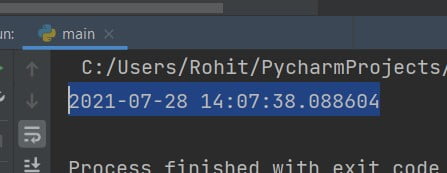
More specific you can import the datetime object from the datetime module: Then remove the leading datetime. from all of the above.
from datetime import datetime
now = datetime.now()
print(now)Another example use time.strftime():
from time import gmtime, strftime
now = strftime("%Y-%m-%d %H:%M:%S", gmtime())
print(now)Output: 2021-07-28 08:42:08
Current date in different formats
from datetime import date
today = date.today()
d1 = today.strftime("%d/%m/%Y")
print(d1)
d2 = today.strftime("%B %d, %Y")
print(d2)
d3 = today.strftime("%m/%d/%y")
print(d3)
d4 = today.strftime("%b-%d-%Y")
print(d4)
Output:
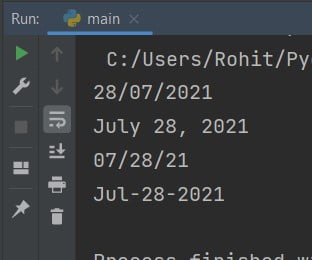
Do comment if you have any doubts and suggestions on this python date-time topic.
Note: IDE: PyCharm 2021.3.3 (Community Edition)
Windows 10
Python 3.10.1
All Python Examples are in Python 3, so Maybe its different from python 2 or upgraded versions.