Using the JSON stringify method you can Display raw JSON data in HTML. Use the third argument which enables pretty printing and sets the spacing to use.
Sample JSON data:
var jsonVar = {
text: "example",
number: 1
};Then you need only do this to convert it to a string:
var jsonStr = JSON.stringify(jsonVar);And then you can insert into your HTML directly, for example:
document.body.innerHTML = jsonStr;You can replace body with some other element via getElementById.
Source: stackoverflow.com
Display raw JSON data in HTML
Simple example code using pre-tag to show JSON data, you can use any tag.
<!DOCTYPE html>
<html>
<body>
<pre id="jtext"></pre>
<script>
var obj = {
"msg":"Hello",
"anumber":243,
"anobject":{
"whoa":"nuts",
"anarray":[1,2, "three"],
"more":"stuff"
},
"awesome":true,
"bogus":false,
"meaning":null,
"japanese":"明日がある。",
"link":"http://eyehunts.com",
}
var str = JSON.stringify(obj, null, 2);
document.getElementById("jtext").innerHTML = str;
</script>
</body>
</html> Output:
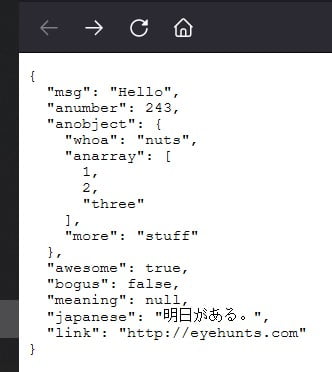
Do comment if you have any doubts or suggestions on this JS JSON topic.
Note: The All JS Examples codes are tested on the Firefox browser and the Chrome browser.
OS: Windows 10
Code: HTML 5 Version