Use keydown block other key and Allow the only Backspace and Delete keys in TextBox JavaScript.
The keypress event is fired when a key is pressed down and that key normally produces a character value (use input instead)
Allow the only backspace and delete in textbox JavaScript Example
HTML example code. Input textbox has already text.
A function will allow only char code key 8 for backspace and 46 for delete.
<!DOCTYPE html>
<html>
<body>
<script>
function isValidKey(e)
{
var charCode = e.keyCode || e.which;
console.log(e.code);
if (charCode == 8 || charCode == 46){
return true;
}
return false;
}
</script>
<input id="tb_box" onkeydown="return isValidKey(event)" type="text" value="Sample text" />
</body>
</html>Output:
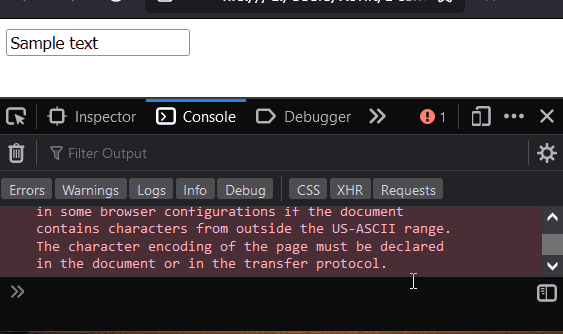
Do comment if you have any doubts or suggestions on this JS Textbox code.
Note: The All JS Examples codes are tested on the Firefox browser and the Chrome browser.
OS: Windows 10
Code: HTML 5 Version