JavaScript break if used in a loop to break the loop iterations. If the condition is true then break the current loop. It can also use to stop the execution of more code inside the switch.
JavaScript break if examples
Simple example code break out of for loop if i is equal to 3.
<!DOCTYPE html>
<html>
<head>
<script>
for (i = 0; i < 10; i++) {
console.log(i)
if (i === 3) {
console.log('Break')
break;
}
}
</script>
</head>
</html>
Output:
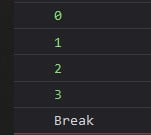
Break out of a switch block when a case is true:
let day;
switch (new Date().getDay()) {
case 0:
day = "Sunday";
break;
case 1:
day = "Monday";
break;
case 2:
day = "Tuesday";
break;
case 3:
day = "Wednesday";
break;
case 4:
day = "Thursday";
break;
case 5:
day = "Friday";
break;
case 6:
day = "Saturday";
break;
}Do comment if you have any doubts or suggestions on JS break code.
Note: The All JS Examples codes are tested on the Firefox browser and the Chrome browser.
OS: Windows 10
Code: HTML 5 Version