Use the Math.pow (base, exponent ) method to find a power of a number in JavaScript. The pow() method returns the value of x to the power of y (xy).
Math.pow(x, y)
Math.pow(5, 2);Here is a small example of the “Power of a number”
52 = 5 * 5, value is 25
The parameters used in Math.pow() method −
- base (x) − The base number.
- exponents (y)− The exponent to which to raise the base.
Example code to find the power of a number
HTML example code.
<!DOCTYPE html>
<html>
<body>
<script>
var a = Math.pow(0, 1);
var b = Math.pow(2, 3);
var c = Math.pow(1, 5);
var d = Math.pow(3, 3);
var e = Math.pow(-3, 3);
var f = Math.pow(2, 4);
console.log(a);
console.log(b);
console.log(c);
console.log(d);
console.log(e);
console.log(f);
</script>
</body>
</html>Output:
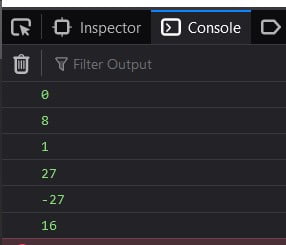
Do comment if you have any doubts or suggestions on this JS pow topic.
Note: The All JS Examples codes are tested on the Firefox browser and the Chrome browser.
OS: Windows 10
Code: HTML 5 Version