Use the push() method to add one or more elements to the end of a multidimensional array in JavaScript. This method returns the new length of the array.
arrayA.push(arrayZ);JavaScript multidimensional array push
A simple example code will add it to the end of the array.
<!DOCTYPE html>
<html>
<body>
<script>
var z = new Array(7, 8, 9);
var a = new Array(
[1, 2, 3],
[4, 5, 6]
);
console.log(a.push(z));
console.log(a)
</script>
</body>
</html> Output:
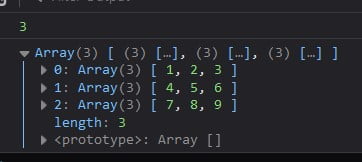
On ES6 you can use the spread operator (...) as follows:
<script>
arrayA = [
[1, 2, 3],
[4, 5, 6]
];
arrayB = [7,8,9];
arrayA = [...arrayA, ...[arrayB]];
console.log(arrayA)
</script>Comment if you have any doubts or suggestions on this JS Array topic.
Note: The All JS Examples codes are tested on the Firefox browser and the Chrome browser.
OS: Windows 10
Code: HTML 5 Version