One solution is using 2 inputs to take two inputs in one line in Python 3.
x, y = input(), input()You can also use the split() method. A split() method uses any whitespace characters as a delimiter by default.
x, y = input().split()Example take two inputs in one line in Python 3
Simple example code.
x, y = input("First: "), input("Second: ")
print(x, y)
Output:
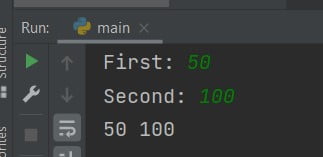
Or using split function
input().split(separator)
x, y = input("Enter something with space: ").split()
print(x, y)
Output:
Enter something with space: Hello World!
Hello World!
Comment if you have any doubts or suggestions on this Python input topic.
Note: IDE: PyCharm 2021.3.3 (Community Edition)
Windows 10
Python 3.10.1
All Python Examples are in Python 3, so Maybe its different from python 2 or upgraded versions.