If you want a Program to write a log to a text file in Python, then use basicConfig() method by providing filename and filemode as parameter.
import logging
logging.basicConfig(filename='std.log', filemode='w', format='%(name)s - %(levelname)s - %(message)s')
logging.warning('This message will get logged on to a file')Python writes a log to a text file
Simple example code use logging module.
#importing the module
import logging
#now we will Create and configure logger
logging.basicConfig(filename="std.log",
format='%(asctime)s %(message)s',
filemode='w')
#Let us Create an object
logger=logging.getLogger()
#Now we are going to Set the threshold of logger to DEBUG
logger.setLevel(logging.DEBUG)
#some messages to test
logger.debug("This is just a harmless debug message")
logger.info("This is just an information for you")
logger.warning("OOPS!!!Its a Warning")
logger.error("Have you try to divide a number by zero")
logger.critical("The Internet is not working....") Output:
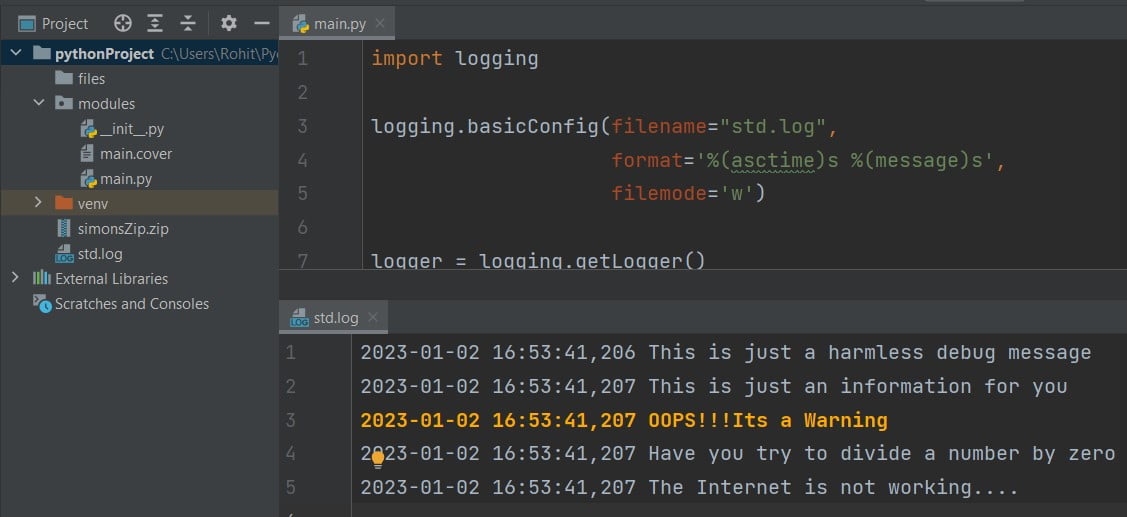
Do comment if you have any doubts or suggestions on this Python log topic.
Note: IDE: PyCharm 2021.3.3 (Community Edition)
Windows 10
Python 3.10.1
All Python Examples are in Python 3, so Maybe its different from python 2 or upgraded versions.