Use open() statements in a single with with file mode w to write to file with open in Python. The w flag means “open for writing and truncate the file.
with open('filenameWithPath', 'fileMode') as the_file:
the_file.write("Sample text")Summarize the I/O behaviors:
| Mode | r | r+ | w | w+ | a | a+ |
|---|---|---|---|---|---|---|
| Read | + | + | + | + | ||
| Write | + | + | + | + | + | |
| Create | + | + | + | + | ||
| Cover | + | + | ||||
| Point in the beginning | + | + | + | + | ||
| Point in the end | + | + |
Python writes to files with open example
Simple example code.
with open('somefile.txt', 'w') as the_file:
the_file.write("durin's day\n")Output:
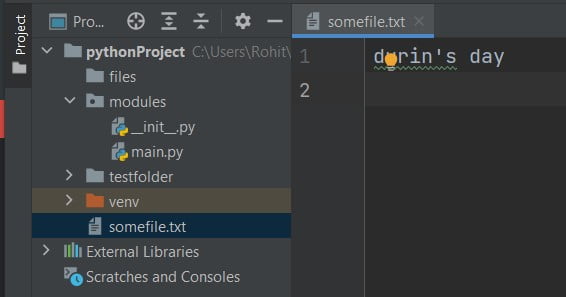
How to open a file for both reading and writing?
Answer: Here’s how you read a file, and then write to it (overwriting any existing data), without closing and reopening:
with open(filename, "r+") as f:
data = f.read()
f.seek(0)
f.write(output)
f.truncate()Do comment if you have any doubts or suggestions on this Python file-handling topic.
Note: IDE: PyCharm 2021.3.3 (Community Edition)
Windows 10
Python 3.10.1
All Python Examples are in Python 3, so Maybe its different from python 2 or upgraded versions.