First, convert the string into a list, replace an nth character, and convert them back to a string. That’s the easiest way to replace an nth character in string Python.
Example replace an nth character in the string Python
Simple example code.
def replace(s, index, c):
chars = list(s)
chars[index] = c
res = "".join(chars)
return res
print(replace("House", 2, "r"))
Output:
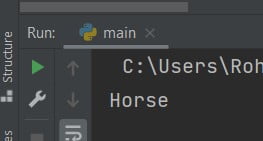
Another example
def replace_nth_character(string, n, new_char):
string_list = list(string) # Convert string to list
string_list[n - 1] = new_char # Replace nth character (indexing starts at 0)
new_string = ''.join(string_list) # Convert list back to string
return new_string
# Example usage
original_string = "Hello, World!"
n = 7
new_character = 'X'
modified_string = replace_nth_character(original_string, n, new_character)
print(modified_string)
It returns the modified string with the nth character replaced. Note that indexing starts at 0 in Python, so to replace the nth character, we subtract 1 from the provided index.
Do comment if you have any doubts or suggestions on this Python string topic.
Note: IDE: PyCharm 2021.3.3 (Community Edition)
Windows 10
Python 3.10.1
All Python Examples are in Python 3, so Maybe its different from python 2 or upgraded versions.